Welcome to Prefect Cloud ¶
Prefect Cloud is a workflow coordination-as-a-service platform. Prefect Cloud provides all the capabilities of the Prefect server and UI in a hosted environment, plus additional features such as automations, workspaces, and organizations.
Prefect Cloud Quickstart
Ready to jump right in and start running flows that are monitored by Prefect Cloud? See the Prefect Cloud Quickstart to create a workspace, configure a local execution environment, and write your first Prefect Cloud-monitored flow run.
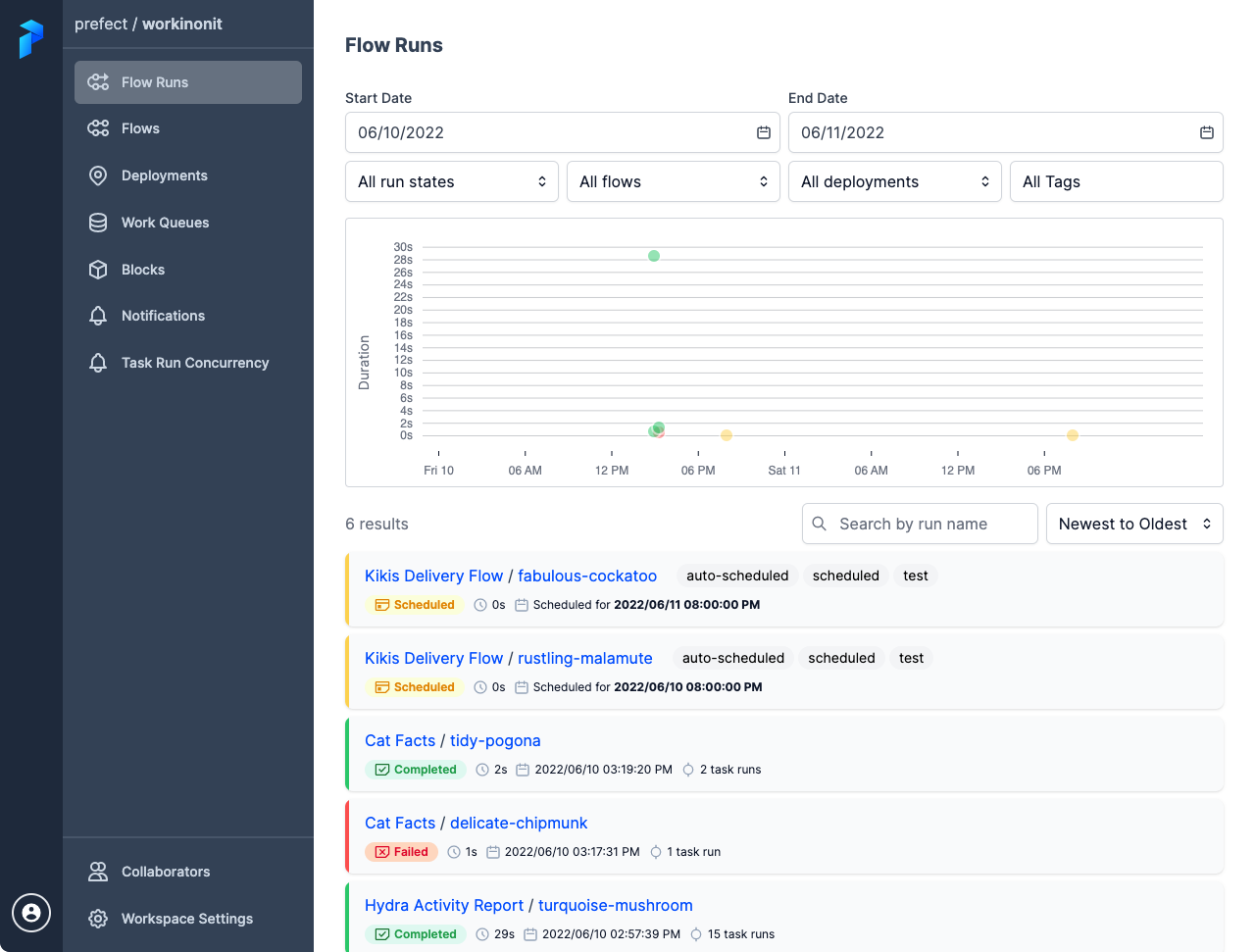
Prefect Cloud includes the same features as the open-source Prefect server, including:
- Flow runs dashboard, including:
- Details of completed and upcoming scheduled flow runs.
- Warnings for late or failed runs.
- Logs for individual flow and task runs.
- Flows observed by the Prefect Cloud API.
- Deployments created on the Prefect Cloud API. You can also use the Prefect Cloud UI to create ad-hoc flow runs from deployments.
- Work pools created to queue work for agents.
- Blocks configured for storage or infrastructure used by your flow runs.
- Task Run Concurrency Limits configured to prevent too many tasks from running simultaneously.
Prefect Cloud features
Features only available on Prefect Cloud include:
- User accounts — personal accounts for working in Prefect Cloud.
- Workspaces — isolated environments to organize your flows, deployments, and flow runs.
- Automations — configure triggers, actions, and notifications in response to real-time monitoring events.
- Email notifications — configure email alerts based on flow run and queue states.
- Organizations — user and workspace management features that enable collaboration for larger teams.
- Service accounts — configure API access for running agents or executing flow runs on remote infrastructure.
- Custom role-based access controls (RBAC) — assign users granular permissions to perform certain activities within an organization or a workspace.
- Single Sign-on (SSO) — authentication using your identity provider.
- Audit Log — a record of user activities to monitor security and compliance.
- Collaborators — invite others to work in your workspace or organization.
User accounts¶
When you sign up for Prefect Cloud, a personal account is automatically provisioned for you. A personal account gives you access to profile settings where you can view and administer your:
- Profile, including profile handle and image
- API keys
As a personal account owner, you can create a workspace and invite collaborators to your workspace.
Organizations in Prefect Cloud enable you to invite users to collaborate in your workspaces with the ability to set role-based access controls (RBAC) for organization members. Organizations may also configure service accounts with API keys for non-user access to the Prefect Cloud API.
Prefect Cloud plans for teams of every size
See the Prefect Cloud plans for details on options for individual users and teams.
Workspaces¶
A workspace is an isolated environment within Prefect Cloud for your flows, deployments, and block configuration. See the Workspaces documentation for more information about configuring and using workspaces.
Each workspace keeps track of its own:
- Flow runs and task runs executed in an environment that is syncing with the workspace
- Flows associated with flow runs and deployments observed by the Prefect Cloud API
- Deployments
- Work pools
- Blocks and storage
- Automations
When you first log into Prefect Cloud and create your workspace, it will most likely be empty. Don't Panic — you just haven't run any flows tracked by this workspace yet. See the Prefect Cloud Quickstart to configure a local execution environment and start tracking flow runs in Prefect Cloud.
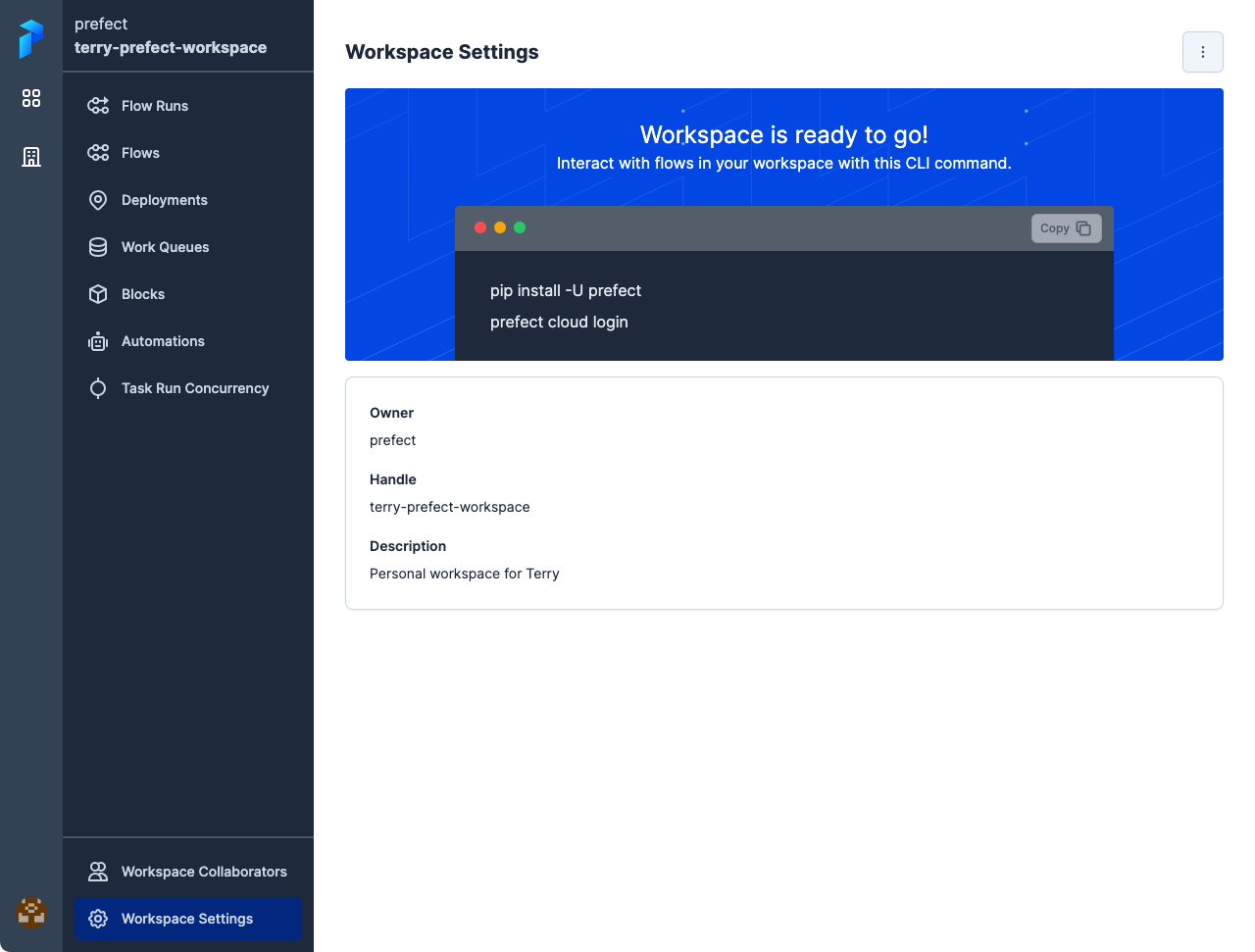
Automations¶
Prefect Cloud automations provide the same notification capabilities as the open-source Prefect server, and also enable you to configure triggers and actions that can kick off flow runs, pause deployments, or send custom notifications in response to real-time monitoring events.
Organizations ¶
A Prefect Cloud organization is a type of account available on Prefect Cloud that enables more extensive and granular control over workspace collaboration. Within an organization account you can:
- Invite members to join the organization.
- Create organization workspaces.
- Configure members roles and permissions within the organization and for individual workspaces.
- Create service accounts that have credentials for non-user API access.
See the Organizations documentation for more information about managing users, service accounts, and workspaces in a Prefect Cloud organization.
Service accounts ¶
Service accounts enable you to create a Prefect Cloud API key that is not associated with a user account. Service accounts are typically used to configure API access for running agents or executing flow runs on remote infrastructure.
See the service accounts documentation for more information about creating and managing service accounts in a Prefect Cloud organization.
Roles and custom permissions ¶
Role-based access control (RBAC) functionality in Prefect Cloud enables you to assign users granular permissions to perform certain activities within an organization or a workspace.
See the role-based access controls (RBAC) documentation for more information about managing user roles in a Prefect Cloud organization.
Single Sign-on (SSO) ¶
Prefect Cloud's Organization and Enterprise plans offer single sign-on (SSO) authentication integration with your team’s identity provider. SSO integration can bet set up with identity providers that support OIDC and SAML.
Audit Log ¶
Prefect Cloud's Organization and Enterprise plans offer Audit Log compliance and transparency tools. Audit logs provide a chronological record of activities performed by users in your organization, allowing you to monitor detailed actions for security and compliance purposes.
Prefect Cloud REST API¶
The Prefect REST API is used for communicating data from Prefect clients to Prefect Cloud or a local Prefect server so that orchestration can be performed. This API is mainly consumed by Prefect clients like the Prefect Python Client or the Prefect UI.
Prefect Cloud REST API interactive documentation
Prefect Cloud REST API documentation is available at https://app.prefect.cloud/api/docs.
Start using Prefect Cloud¶
To create an account or sign in with an existing Prefect Cloud account, go to http://app.prefect.cloud/.
Then following the steps in our Prefect Cloud Quickstart to create a workspace, configure a local execution environment, and start running workflows with Prefect Cloud.