Welcome to Prefect 2¶
Changing 'Orion' nomenclature
With the 2.8.1 release, we removed references to "Orion" and replaced them with more explicit, conventional nomenclature throughout the codebase. These changes clarify the function of various components, commands, variables, and more. See the Release Notes for details.
Looking for Prefect 1 Core and Server?
Prefect 2 is now available for general use. See our Migration Guide to move your flows from Prefect 1 to Prefect 2.
Prefect 1 Core and Server documentation is available at http://docs-v1.prefect.io/.
Prefect coordinates your dataflow¶
Prefect is air traffic control for the modern data stack. Monitor, coordinate, and orchestrate dataflows between and across your applications. Build pipelines, deploy them anywhere, and configure them remotely. You might just love your workflows again.
Why Prefect?¶
If you move data, you probably need the following functionality:
Implementing all of these features for your dataflows is a huge pain that takes a lot of time — time that could be better used writing domain-specific code.
That's why Prefect 2 offers all this functionality and more!
Getting started with Prefect¶
Prefect 2 was designed for incremental adoption into your workflows. The documentation is organized to support your exploration. Here are a few sections you might find helpful:
Getting started
Begin by installing Prefect 2 on your machine, then follow one of our friendly tutorials to learn by example. See our Quick Start guide for details if you're ready to jump right in.
Even if you have used Prefect 1 ("Prefect Core") and are familiar with Prefect workflows, we still recommend reading through these first steps. Prefect 2 offers significant new functionality.
Concepts
Learn more about Prefect 2's design by reading our in-depth concept docs. The concept docs introduce the building blocks of Prefect, build up to orchestration and deployment, and cover some of the advanced use cases that Prefect makes possible.
Prefect UI & Prefect Cloud
See how Prefect's UI and cloud hosted functionality can make coordinating dataflows a joy.
Integrations
Prefect integrates with the other tools of the modern data stack. In our collections docs learn about our pre-built integrations and see how to add your own.
Frequently asked questions
Prefect 2 represents a fundamentally new way of building and orchestrating dataflows. You can find responses to common questions by reading our FAQ and checking out the Prefect Discourse.
API reference
Prefect 2 provides a number of programmatic workflow interfaces, each of which is documented in the API Reference. This section is where you can learn how a specific function works or see the expected payload for a REST endpoint.
Contributing
Learn how you can get involved.
Prefect 2 is made possible by the fastest-growing community of data practitioners. The Prefect Slack community is a fantastic place to learn more, ask questions, or get help with workflow design.
The Prefect Discourse is an additional community-driven knowledge base to find answers to your Prefect-related questions.
Recipes
Prefect Recipes are general, extensible examples to common needs related to setting up Prefect, with ready-made ingredients such as Dockerfiles, Terraform files, and GitHub Actions.
Prefect highlights¶
Graceful failures
Inevitably dataflows will fail. Prefect helps your code automatically retry on failure.
Notifications
Easily set up e-mail, Slack, or PagerDuty notifications so that the right people are notified when something doesn't go as planned.
Designed for performance
Prefect 2 has been designed from the ground up to handle the dynamic, scalable workloads that today's dataflows demands.
Integrates with other modern data tools
Prefect has integrations for all the major cloud providers and modern data tools such as Snowflake, Databricks, dbt, and Airbyte.
Simple concurrency
Prefect makes it easy to run your code asynchronously. Prefect allows you to write workflows mixing synchronous and asynchronous tasks without worrying about the complexity of managing event loops.
Easy distributed parallel processing
Prefect makes it easy to send tasks to remote clusters for distributed parallel processing with Dask and Ray integrations.
Works well with containers
Prefect is often used with Docker and Kubernetes.
Automations
Configure all sorts of actions to run in response to triggers via automations.
Security first
Prefect helps you keep your data and code secure. Prefect's patented hybrid execution model means:
- (OSS) Prefect's orchestration and execution layers can be managed independently
- (Cloud) your data can stay in your environment while Prefect Cloud manages orchestration of your dataflow
Prefect Technologies is SOC2 Type II compliant and our enterprise product makes it easy for you to restrict access to the right people in your organization.
A user friendly, interactive dashboard for your dataflows
In the Prefect UI you can quickly set up notifications, visualize run history, and schedule your dataflows.
Faster and easier than building from scratch
It's estimated that up to 80% of a data engineer's time is spent writing code to guard against edge cases and provide information when a dataflow inevitably fails. Building the functionality that Prefect 2 delivers by hand would be a significant cost of engineering time.
Flexible
Some workflow tools require you to make DAGs (directed acyclic graphs). DAGs represent a rigid framework that is overly constraining for modern, dynamic dataflows. Prefect 2 allows you to create dynamic dataflows in native Python - no DAGs required.
Incremental adoption
Prefect 2 is designed for incremental adoption. You can decorate as many of your dataflow functions as you like and get all the benefits of Prefect as you go!
Prefect in action¶
To dive right in and see what Prefect 2 can do, simply sprinkle in a few decorators and add a little configuration, like the example below.
This code fetches data about GitHub stars for a few repositories. Add the three highlighted lines of code to your functions to use Prefect, and you're off to the races!
from prefect import flow, task
import httpx
@task(retries=3)
def get_stars(repo):
url = f"https://api.github.com/repos/{repo}"
count = httpx.get(url).json()["stargazers_count"]
print(f"{repo} has {count} stars!")
@flow
def github_stars(repos):
for repo in repos:
get_stars(repo)
# call the flow!
github_stars(["PrefectHQ/Prefect", "PrefectHQ/prefect-aws", "PrefectHQ/prefect-dbt"])
Run the code:
python github_stars_example.py
And see the logger's output in your terminal:
10:56:06.988 | INFO | prefect.engine - Created flow run 'grinning-crab' for flow 'github-stars'
10:56:06.988 | INFO | Flow run 'grinning-crab' - Using task runner 'ConcurrentTaskRunner'
10:56:06.996 | WARNING | Flow run 'grinning-crab' - No default storage is configured on the server. Results from this flow run will be stored in a temporary directory in its runtime environment.
10:56:07.027 | INFO | Flow run 'grinning-crab' - Created task run 'get_stars-2ca9fbe1-0' for task 'get_stars'
PrefectHQ/Prefect has 9579 stars!
10:56:07.190 | INFO | Task run 'get_stars-2ca9fbe1-0' - Finished in state Completed()
10:56:07.199 | INFO | Flow run 'grinning-crab' - Created task run 'get_stars-2ca9fbe1-1' for task 'get_stars'
PrefectHQ/prefect-aws has 7 stars!
10:56:07.327 | INFO | Task run 'get_stars-2ca9fbe1-1' - Finished in state Completed()
10:56:07.337 | INFO | Flow run 'grinning-crab' - Created task run 'get_stars-2ca9fbe1-2' for task 'get_stars'
PrefectHQ/prefect-dbt has 12 stars!
10:56:07.464 | INFO | Task run 'get_stars-2ca9fbe1-2' - Finished in state Completed()
10:56:07.477 | INFO | Flow run 'grinning-crab' - Finished in state Completed('All states completed.')
By adding retries=3 to the @task decorator, the get_stars function automatically reruns up to three times on failure!
Observe your flow runs in the Prefect UI
Fire up the Prefect UI locally by entering this command in your terminal:
prefect server start
Follow the link in your terminal to see the dashboard.
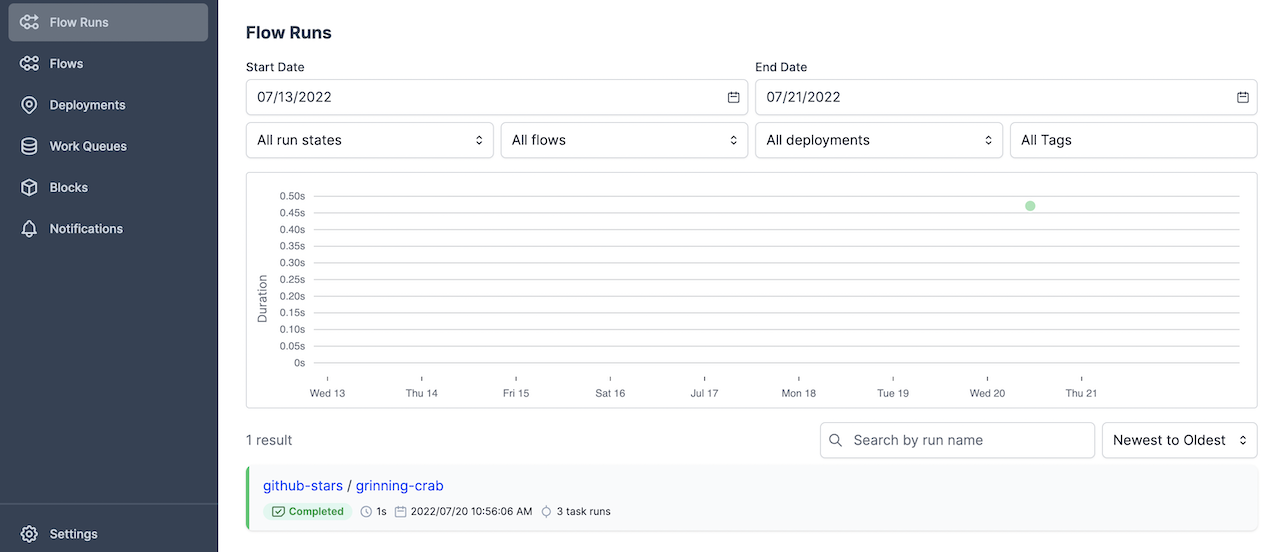
Click on your flow name to see logs and other details.
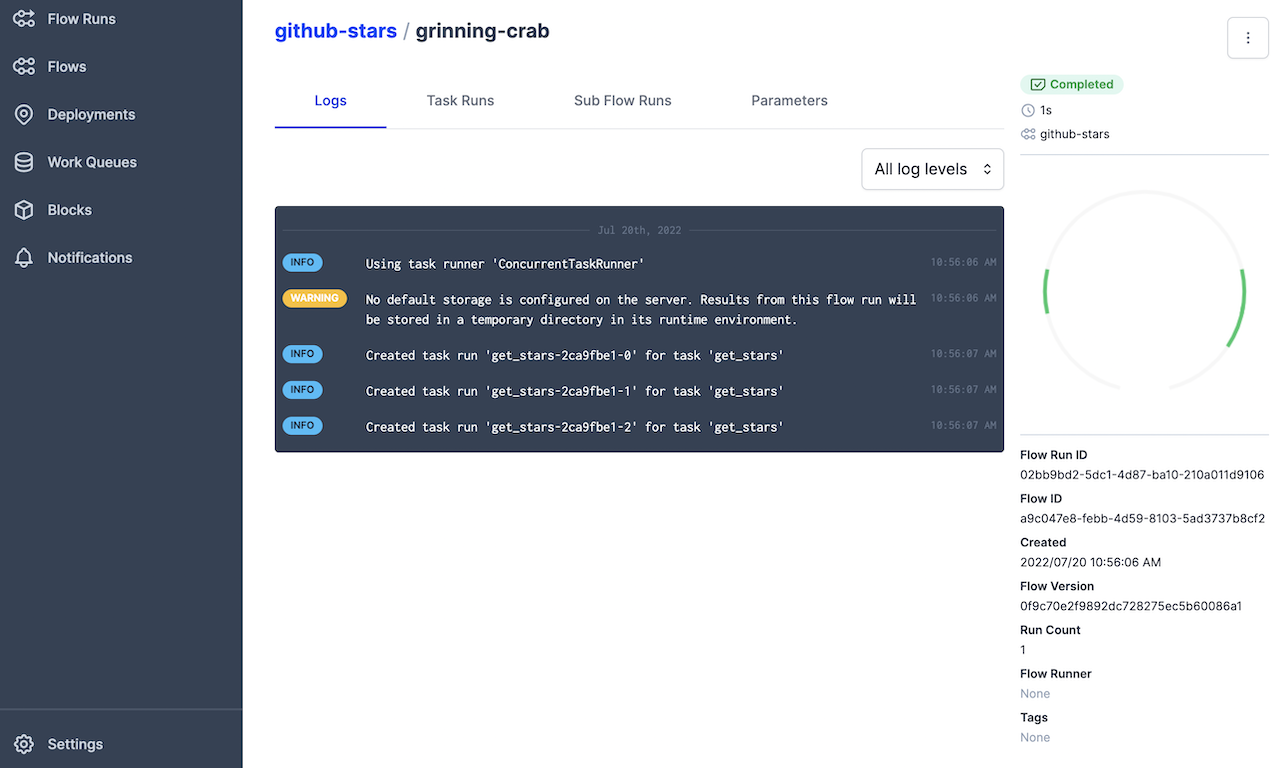
The above example just scratch the surface of how Prefect can help you coordinate your dataflows.
Next steps¶
Follow the Getting Started docs and start building!
While you're at it give Prefect a ⭐️ on GitHub and join the thousands of community members in our Slack community.
Thank you for joining us in our mission to coordinate the world's dataflow and, of course, happy engineering!