Agents, Work Pools, & Work Queues¶
Agents and work pools bridge the Prefect orchestration environment with your execution environment. When a deployment creates a flow run, it is submitted to a specific work pool for scheduling. Agents running in the execution environment poll their respective work pools for new runs to execute.
Each work pool has a default queue that all work will be sent to. Work queues are automatically created whenever they are referenced by either a deployment or an agent. For most applications, this automatic behavior will be sufficient to run flows as expected. For advanced needs, additional queues can be created to enable a greater degree of control over work delivery. See work pool configuration for more information.
To run deployments, you must configure at least one agent (and its associated work pool):
- Start an agent
- Configure a work pool (optional)
Agent overview¶
Agent processes are lightweight polling services that get scheduled work from a work pool and deploy the corresponding flow runs.
It is possible for multiple agent processes to be started for a single work pool. Each agent process sends a unique ID to the server to help disambiguate themselves and let users know how many agents are active.
Agent options¶
Agents are configured to pull work from one or more work pool queues. If the agent references a work queue that doesn't exist, it will be created automatically.
Configuration parameters you can specify when starting an agent include:
| Option | Description |
|---|---|
--api |
The API URL for the Prefect server. Default is the value of PREFECT_API_URL. |
--hide-welcome |
Do not display the startup ASCII art for the agent process. |
--limit |
Maximum number of flow runs to start simultaneously. [default: None] |
--match, -m |
Dynamically matches work queue names with the specified prefix for the agent to pull from,for example dev- will match all work queues with a name that starts with dev-. [default: None] |
--pool, -p |
A work pool name for the agent to pull from. [default: None] |
--prefetch-seconds |
The amount of time before a flow run's scheduled start time to begin submission. Default is the value of PREFECT_AGENT_PREFETCH_SECONDS. |
--run-once |
Only run agent polling once. By default, the agent runs forever. [default: no-run-once] |
--work-queue, -q |
One or more work queue names for the agent to pull from. [default: None] |
You must start an agent within an environment that can access or create the infrastructure needed to execute flow runs. Your agent will deploy flow runs to the infrastructure specified by the deployment.
Prefect must be installed in execution environments
Prefect must be installed in any environment in which you intend to run the agent or execute a flow run.
PREFECT_API_URL setting for agents
PREFECT_API_URL must be set for the environment in which your agent is running or specified when starting the agent with the --api flag.
If you want an agent to communicate with Prefect Cloud or a Prefect server from a remote execution environment such as a VM or Docker container, you must configure PREFECT_API_URL in that environment.
Starting an agent¶
Use the prefect agent start CLI command to start an agent. You must pass at least one work pool name or match string that the agent will poll for work. If the work pool does not exist, it will be created.
$ prefect agent start -p [work pool name]
For example:
$ prefect agent start -p "my-pool"
Starting agent with ephemeral API...
___ ___ ___ ___ ___ ___ _____ _ ___ ___ _ _ _____
| _ \ _ \ __| __| __/ __|_ _| /_\ / __| __| \| |_ _|
| _/ / _|| _|| _| (__ | | / _ \ (_ | _|| .` | | |
|_| |_|_\___|_| |___\___| |_| /_/ \_\___|___|_|\_| |_|
Agent started! Looking for work from work pool 'my-pool'...
In this case, Prefect automatically created a new my-queue work queue.
By default, the agent polls the API specified by the PREFECT_API_URL environment variable. To configure the agent to poll from a different server location, use the --api flag, specifying the URL of the server.
In addition, agents can match multiple queues in a work pool by providing a --match string instead of specifying all of the queues. The agent will poll every queue with a name that starts with the given string. New queues matching this prefix will be found by the agent without needing to restart it.
For example:
$ prefect agent start --match "foo-"
This example will poll every work queue that starts with "foo-".
Configuring prefetch¶
By default, the agent begins submission of flow runs a short time (10 seconds) before they are scheduled to run. This allows time for the infrastructure to be created, so the flow run can start on time. In some cases, infrastructure will take longer than this to actually start the flow run. In these cases, the prefetch can be increased using the --prefetch-seconds option or the PREFECT_AGENT_PREFETCH_SECONDS setting. Submission can begin an arbitrary amount of time before the flow run is scheduled to start. If this value is larger than the amount of time it takes for the infrastructure to start, the flow run will wait until its scheduled start time. This allows flow runs to start exactly on time.
Work pool overview¶
Work pools organize work that agents pick up for execution. Deployments and agents coordinate through a shared work pool name.
Work pools are like pub/sub topics
It's helpful to think of work pools as a way to coordinate (potentially many) deployments with (potentially many) agents through a known channel: the pool itself. This is similar to how "topics" are used to connect producers and consumers in a pub/sub or message-based system. By switching a deployment's work pool, users can quickly change the agent that will execute their runs, making it easy to promote runs through environments or even debug locally.
In addition, users can control aspects of work pool behavior, like how many runs the pool allows to be run concurrently or pausing delivery entirely. These options can be modified at any time, and any agent processes requesting work for a specific pool will only see matching flow runs.
Work pool configuration¶
You can configure work pools by using:
- Prefect UI Work Pools page
- Prefect CLI commands
- Prefect Python API
To configure a work pool via the Prefect CLI, use the prefect work-pool create command:
prefect work-pool create [OPTIONS] NAME
NAME is a required, unique name for the work pool.
Optional configuration parameters you can specify to filter work on the pool include:
| Option | Description |
|---|---|
--paused |
If provided, the work pool will be created in a paused state. |
For example, to create a work pool called test-pool, you would run this command:
$ prefect work-pool create test-pool
Created work pool with properties:
name - 'test-pool'
id - a51adf8c-58bb-4949-abe6-1b87af46eabd
concurrency limit - None
Start an agent to pick up flows from the work pool:
prefect agent start -p 'test-pool'
Inspect the work pool:
prefect work-pool inspect 'test-pool'
On success, the command returns the details of the newly created work pool, which can then be used to start agents that poll this pool for work or perform additional configuration of the pool.
Viewing work pools¶
At any time, users can see and edit configured work pools in the Prefect UI.
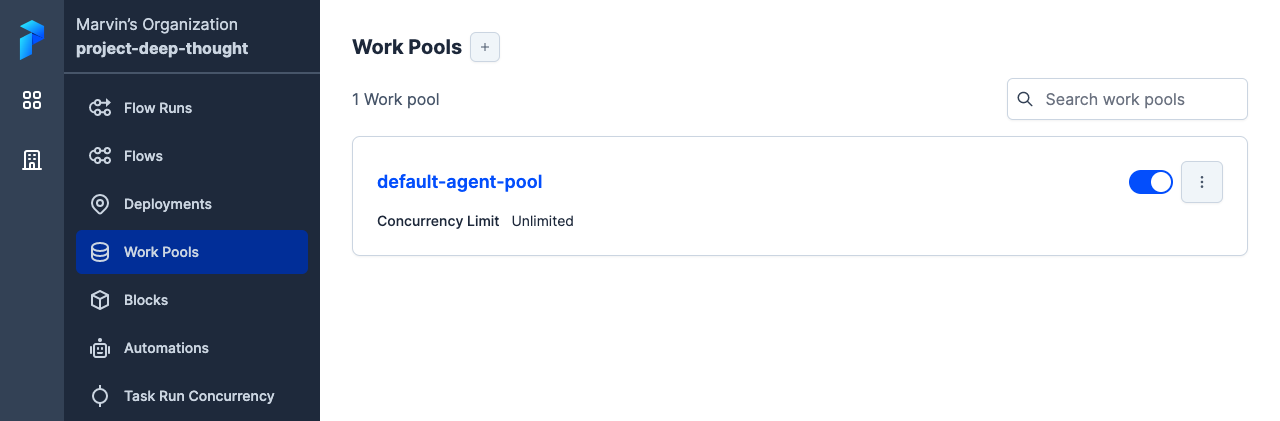
To view work pools with the Prefect CLI, you can:
- List (
ls) all available pools - Inspect (
inspect) the details of a single pool - Preview (
preview) scheduled work for a single pool
prefect work-pool ls lists all configured work pools for the server.
$ prefect work-pool ls
prefect work-pool ls
Work pools
┏━━━━━━━━━━━━┳━━━━━━━━━━━━━━━━━━━━━━━━━━━━━━━━━━━━━━━━━━━━━━━━━━━━━━━┳━━━━━━━━━━━━━━━━━━━┓
┃ Name ┃ Type ┃ ID ┃ Concurrency Limit ┃
┡━━━━━━━━━━━━╇━━━━━━━━━━━━━━━━━━━━━━━━━━━━━━━━━━━━━━━━━━━━━━━━━━━━━━━╇━━━━━━━━━━━━━━━━━━━┩
│ barbeque │ prefect-agent │ 72c0a101-b3e2-4448-b5f8-a8c5184abd17 │ None │
│ k8s-pool │ prefect-agent │ 7b6e3523-d35b-4882-84a7-7a107325bb3f │ None │
│ test-pool │ prefect-agent │ a51adf8c-58bb-4949-abe6-1b87af46eabd │ None │
└────────────┴────────────────┴──────────────────────────────────────┴───────────────────┘
(**) denotes a paused pool
</div>
`prefect work-pool inspect` provides all configuration metadata for a specific work pool by ID.
<div class="terminal">
```bash
$ prefect work-pool inspect 'test-pool'
Workpool(
id='a51adf8c-58bb-4949-abe6-1b87af46eabd',
created='2 minutes ago',
updated='2 minutes ago',
name='test-pool',
filter=None,
)
prefect work-pool preview displays scheduled flow runs for a specific work pool by ID for the upcoming hour. The optional --hours flag lets you specify the number of hours to look ahead.
$ prefect work-pool preview 'test-pool' --hours 12
┏━━━━━━━━━━━━━━━━━┳━━━━━━━━━━━━━━━━━━━━━━━━━━━━┳━━━━━━━━━━━━━━┳━━━━━━━━━━━━━━━━━━━━━━━━━━━━━┓
┃ Scheduled Star… ┃ Run ID ┃ Name ┃ Deployment ID ┃
┡━━━━━━━━━━━━━━━━━╇━━━━━━━━━━━━━━━━━━━━━━━━━━━━╇━━━━━━━━━━━━━━╇━━━━━━━━━━━━━━━━━━━━━━━━━━━━━┩
│ 2022-02-26 06:… │ 741483d4-dc90-4913-b88d-0… │ messy-petrel │ 156edead-fe6a-4783-a618-21… │
│ 2022-02-26 05:… │ 14e23a19-a51b-4833-9322-5… │ unselfish-g… │ 156edead-fe6a-4783-a618-21… │
│ 2022-02-26 04:… │ deb44d4d-5fa2-4f70-a370-e… │ solid-ostri… │ 156edead-fe6a-4783-a618-21… │
│ 2022-02-26 03:… │ 07374b5c-121f-4c8d-9105-b… │ sophisticat… │ 156edead-fe6a-4783-a618-21… │
│ 2022-02-26 02:… │ 545bc975-b694-4ece-9def-8… │ gorgeous-mo… │ 156edead-fe6a-4783-a618-21… │
│ 2022-02-26 01:… │ 704f2d67-9dfa-4fb8-9784-4… │ sassy-hedge… │ 156edead-fe6a-4783-a618-21… │
│ 2022-02-26 00:… │ 691312f0-d142-4218-b617-a… │ sincere-moo… │ 156edead-fe6a-4783-a618-21… │
│ 2022-02-25 23:… │ 7cb3ff96-606b-4d8c-8a33-4… │ curious-cat… │ 156edead-fe6a-4783-a618-21… │
│ 2022-02-25 22:… │ 3ea559fe-cb34-43b0-8090-1… │ primitive-f… │ 156edead-fe6a-4783-a618-21… │
│ 2022-02-25 21:… │ 96212e80-426d-4bf4-9c49-e… │ phenomenal-… │ 156edead-fe6a-4783-a618-21… │
└─────────────────┴────────────────────────────┴──────────────┴─────────────────────────────┘
(**) denotes a late run
Pausing and deleting work pools¶
A work pool can be paused at any time to stop the delivery of work to agents. Agents will not receive any work when polling a paused pool.
To pause a work pool through the Prefect CLI, use the prefect work-pool pause command:
$ prefect work-pool pause 'test-pool'
Paused work pool 'test-pool'
To resume a work pool through the Prefect CLI, use the prefect work-pool resume command with the work pool name.
To delete a work pool through the Prefect CLI, use the prefect work-pool delete command with the work pool name.
Work pool concurrency¶
Each work pool can optionally restrict concurrent runs of matching flows.
For example, a work pool with a concurrency limit of 5 will only release new work if fewer than 5 matching runs are currently in a Running or Pending state. If 3 runs are Running or Pending, polling the pool for work will only result in 2 new runs, even if there are many more available, to ensure that the concurrency limit is not exceeded.
When using the prefect work-pool Prefect CLI command to configure a work pool, the following subcommands set concurrency limits:
set-concurrency-limitsets a concurrency limit on a work pool.clear-concurrency-limitclears any concurrency limits from a work pool.
Work queues¶
Advanced topic
Work queues do not require manual creation or configuration, because Prefect will automatically create them whenever needed. Managing work queues offers advanced control over how runs are executed.
Each work pool has a "default" queue that all work will be sent to by default. Additional queues can be added to a work pool. Work queues enable greater control over work delivery through fine grained priority and concurrency. Each work queue has a priority indicated by a unique positive integer. Lower numbers take greater priority in the allocation of work. Accordingly, new queues can be added without changing the rank of the higher-priority queues (e.g. no matter how many queues you add, the queue with priority 1 will always be the highest priority).
Work queues can also have their own concurrency limits. Note that each queue is also subject to the global work pool concurrency limit, which cannot be exceeded.
Together work queue priority and concurrency enable precise control over work. For example, a pool may have three queues: A "low" queue with priority 10 and no concurrency limit, a "high" queue with priority 5 and a concurrency limit of 3, and a "critical" queue with priority 1 and a concurrency limit of 1. This arrangement would enable a pattern in which there are two levels of priority, "high" and "low" for regularly scheduled flow runs, with the remaining "critical" queue for unplanned, urgent work, such as a backfill.
Local debugging¶
As long as your deployment's infrastructure block supports it, you can use work pools to temporarily send runs to an agent running on your local machine for debugging by running prefect agent start -p my-local-machine and updating the deployment's work pool to my-local-machine.